Chill, like Jort.

‘Tis now officially the Christmas season.

One of my very first non-trivial coding projects was trying to write a BBS for my Commodore 64 so that other people could call my computer like I called theirs. I didn’t get very far.
Today I played with some of the BBS software people have made for Meshtastic, and they’ve inspired me to try again. So far tonight I’ve learned how to use SQLite and an ORM with Rust. It may never work but I’m having fun trying.
We’re dog sitting a chihuahua. I just had this conversation with their owners’ kitchen spybot:
Me: Dingus, Monday morning at 8AM, play “I Want a Dog” by Pet Shop Boys.
Spy: OK. Would you like me to make that your default alarm tone?
Me: …yes!
My wife: LOL
Don’t leave me alone with your electronics.
We’re dogsitting Holly. She thinks my jokes are hilarious.

The new cajun place next door finally has muffuletta sandwiches in stock. First, they’re every bit as delicious as I remembered from first trying them many years ago. Second, I now know how I’ll die, and that I’ll die smiling contentedly.
I’ve been up on the roof installing the mount for a new Meshtastic antenna.
I don’t actually need an encrypted mesh messaging system that doesn’t require Internet access, but it’s reassuring to have one available anyway.


I bought a Meshtastic radio and I could see getting addicted to experimenting with it. The little stubby antenna in the kit is enough to hear from nodes across the bay and let me talk to nearby nodes. I’ve already ordered an outdoor roof antenna to push that farther.
This is fun.
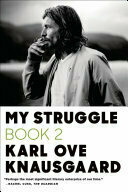
Finished reading: My Struggle: Book 2 by Karl Ove Knausgaard 📚
I would read a thousand pages of him describing his living room. Actually, I think I have.
Absolutely luxurious.
Apple Card's stil broken after Apple broke it
After Apple broke my Apple Card yesterday, I thought I’d found the correct, undocumented, undiscoverable way to update the App Store to use my new card information. Nope. Apple is still declining transactions from their own card after they unilaterally decided to change it.

I’m anticipating the moment they tell me they’ve canceled my account for nonpayment. What an unnecessary mess.
Apple updated my Apple Pay so that I couldn't pay Apple
I got an email this weekend that Apple was updating my Apple Card’s expiration date. The old date would work for purchases through the end of the year.
Today Apple Music said I can’t play songs until I update my payment info. I clicked the offered button and got an unworking form with unlabeled, required fields.

When I guessed the right value for the unlabeled field (which wasn’t asking for my name; it didn’t allow me to type a space character), it told me it already had that card information on file. I closed that and went into System Settings > me > Payment & Shipping. There was no way to update the payment information there. A quick trip to Kagi said I have to update that through the App Store app instead.
So I went into that app and clicked Manage Payments. It prompted me to enter my credit card info there. That didn’t work, once again because that card was already on file. I clicked the Back button on that form and it took me to a different screen I hadn’t seen before that listed my payment methods. The form on the new screen wouldn’t let me edit my Apple Card, but it did allow me to delete that card altogether and add it right back. That seems to have been the right combination of incantations. I can listen to music again.
To recap:
- Apple made changes to my Apple Card.
- They didn’t apply those changes to their own internal system.
- The prompt for me to do it myself didn’t work.
- Neither did the second place I tried.
- Neither did the third.
- …until a random button click took me to the hidden screen I needed in the first place.
Does anyone at Apple use this themselves? I’m doubtful.
Last night we said goodbye to Gigi after a sudden medical event. She went to sleep surrounded by a heartbroken family who loved her very much.
Goodnight, sweet pup.

If you want to really understand how Internet protocols work, I heartily recommend writing your own on top of UDP. You don’t have to work in the kernel. You can use just about any language you want. You can make it as simple or complex as you desire. Try it sometime! It’s instructive.
I was making the bed while the cat laid on it, surfing the waves of bedding as I shifted things around carefully to avoid chasing her off. Then it struck me that I’ll never be able to make the dog into the bed again, which was one of her favorite things. That hit unexpectedly hard.
Miss you, girl.
The comet C/2023 A3 Tsuchinshan-ATLAS as taken from our suburban back porch right in the middle of the Bay Area. It was easily visible to the naked eye. If you haven’t gone outside to look at it yet, do it!

Silent Hill 2 is not fun. It’s beautiful. It’s immersive. It’s engaging. But it’s not fun. Everything that happens comes back to your decision to do this to yourself. No one forced you to go there. To ignore the warnings. To follow a fog-enshrouded vaguely human but not quite shape through a gore-smeared hole in the base of a wall. You chose to. And now there are consequences.
It’s excellent and you should totally play it. I can’t say you’ll exactly enjoy it, though.
Python 3.13 launched today. I’ve done it. I’ve lived long enough to see a less-GIL’ed Python released to the public. Until now there’s been an unvirtuous cycle:
Python isn’t good at running CPU-intensive threaded code. → No one writes code like that. → There was no pressure to remove the GIL because no one writes code that would benefit from it. → Repeat.
I hope this is the first giant step toward good Python multithreading.
Ugh, “walkable” cities. 🙄
To get dinner, we had to:
- Walk a couple of blocks
- Pause for my wife to pet a dog
- Watch sunset at a table behind a taqueria
- …where my wife had to pet another dog
- Stroll past the monthly outdoor fest with live bands and a bunch of vendor booths
- Wait for my wife to pet a dog again
- Walk back past the European market, where we walked in to get dessert snacks
- …and for my wife to pet the owner’s dogs
Simply intolerable.


