Making Notes look like a Markdown editor, if you squint
I use Apple’s Notes app to, well, take notes. It’s the only non-Markdown I regularly use for such things. While I can, should, and mostly do try to use its built-in keyboard shortcuts to format text, sometimes I find myself looking at the screen wondering why ``` didn’t put it into a pre-formatted text mode. Today I decided to use Keyboard Maestro to indulge my Markdown muscle memory. The results are on my Gitea server.
It’s a collection of short little macros that let me type something like this:
# My title
## A heading
```
def hello():
print("Hey, world!")
```
---
And that's about it.
and have it render like this:
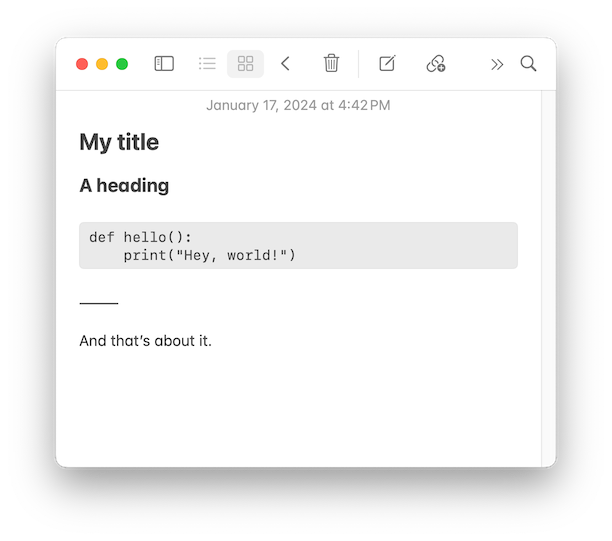
Hey! That looks and feels a lot like typing in a Markdown editor!
I don’t want to rely on this. It’s usually better to lean into an app and use it the way it’s built to be used than try to make it act like another. Still, if this reduces a tiny bit of friction on those days when I’m crossing my signals, I’ll be glad to have it.